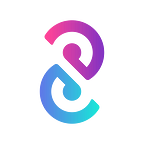Hello SongRise fam. Snag your limited versions of NFT from the Prince of R&B today! “Future Girl” NFT records from Kris Lawrence are set to launch on January 28th 2022. Here’s a quick and easy guide on how to make your first purchase.
NFT Sales Details
Collection: Future Girl by Kris Lawrence, 200 Limited Editions
Date: January 28th 2022
Time: 18:00 PST (2:00 UTC the next day)
Price: 30 USD/NFT
How It Works
Before everything, you will need to open an account with SongRise either with Metamask or an email address. To make a purchase — you can:
Option 1: Buy NFTs with a credit card — meaning no crypto is required.
Option 2: Buy NFTs with USDC on Polygon network — meaning crypto is required.
Note: Please make sure you add Polygon network to Metamask. You will also need some MATIC and USDC tokens on Polygon chain to pay for the gas and mint fees) . Transactions on Polygon are quite affordable (generally <0.01 MATIC each), so 1–2 MATIC should be more than sufficient for most users.
The process:
Enter SongRise official website and log-in with your registered account. Click【Kris Lawrence — Future Girl — Full Track】on the homepage, which will direct you to the “Future Girl” NFT mint page.
Option 1 — Buy NFTs with a credit card
Step 1: Click【Buy】and input the amount of NFTs you want to purchase, then click【Confirm】.
Step 2: A checkout page will appear asking you to fill out the relevant information.
Step 3: Once you make the payment, you will have to wait for a while (could take longer than 1 minute for a fresh new account) before the transaction is completed and the NFT is minted on the blockchain.
Step 4: Congratulations! You just bought your first NFT from SongRise! You can view your freshly purchased NFT under 【My Editions】and the transaction details on blockchain under【Transactions】.
Step 5: Alternatively, you can view the NFTs you owned in【My Collection】.
Step 6: Leave comments in the【Comments】section to engage with the artist and other fans!
Note: At no point do we have access to your personal information such as phone or credit card number. This is securely stored on our third party who is licensed and regulated. We do not collect/see/gather/want your information.
Option 2 — Buy NFTs with Crypto
Please note that purchasing through Metamask is limited to 1 piece per transaction.
Step 1: Go to SongRise and connect to Metamask wallet. SongRise will auto-switch the network to Polygon. Make sure there is enough MATIC and USDC balance in your Metamask wallet to cover the NFT fee as well as the transaction fee.
Step 2: Click【Buy with Metamask】on the page.
Step 3: You will be redirected to the Metamask wallet. An electronic signature pop-up will be prompted where you will need to confirm the transactions in Metamsak.
Step 4: Click the confirm button in Metamask to authorize the transaction.
Step 5: Congratulations! You just bought your first NFT from SongRise! You can view your freshly purchased NFT under 【My Editions】and the transaction details on blockchain under【Transactions】.
Step 6: Alternatively, you can view the NFTs you owned in【My Collection】.
Step 7: Leave comments in the【Comments】section to engage with the artist and other fans!
Try your luck before we sell out 🐿
Join SongRise Family Today!
· Artists: fill out this form
· Twitter: https://www.twitter.com/SongRiseio
· Telegram: https://t.me/songriseio
· Instagram: https://www.instagram.com/songrisenft
· Discord: https://discord.gg/songrise